
|

 - Discontinued - Discontinued
 |
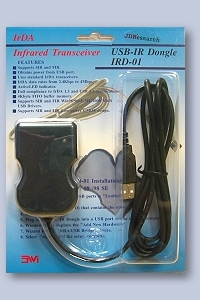 |
The USB IrDA
Infrared Adapter works pretty much the same way as the IrDA Infrared
Drive. Although it is not 100% plug-n-play like the Infrared Drive, it
is designed to be easily installed to your system. Upon inserting to
your PC's USB port, Windows can immediately detects a new device being
connected to the system. All you have to do next is to supply Windows
with the location of the driver file. And the rest is pretty much done
automatically.
The USB IrDA Infrared Adapter allows users who have an extra USB port
to easily add IrDA infrared port without having have to open up the
computer case.
The USB IrDA Infrared Adapter
hotsyncing a Palm Pilot
Features:
- Supports SIR and FIR.
- Obtains power from USB port.
- IrDA data rate from 2.4Kbps to 4Mbps.
- Activity status LED indicator.
- Extension cable (59 inches long) to allow you to position in front of where the other IrDA device is located.
- Full compliance to IRDA 1.3 and USB 1.1 specifications
- 4Kbyte FIFO buffer memory.
- Supports SIR and FIR under Windows 98/98SE/ME/2000/XP/Vista/7 (32-bit)
- Supports SIR and FIR NDIS
USB Drivers.
- Plug-N-Play under Windows Vista.
- Supports SIR and FIR Low-power CMOS design.
|
| Plug the USB connector of IrDA Adapter to USB port of
motherboard. |
 |
 |
Driver Installation (Plug-N-Play under Windows Vista & 7. No need to download driver)
| Step 1.
Download
USB IrDA Adapter Driver (no need to download this driver if you are using Windows Vista)
|
Download USB IrDA
Adapter Driver Here |
|
|
|
|
| Step 2.
Extract
all files to a designated directory.
|
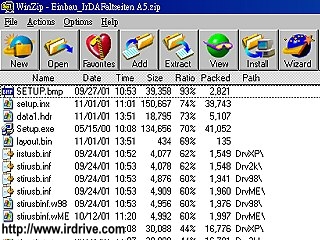 |
|
|
|
|
| Step 3.
Plug
the USB Connector of the IrDA USB Adapter to an USB port of your PC.
Windows will auto detect a new hardware.
|
 |
|
|
|
| Step 4.
Locate
the correct directory of the driver files you just unziped &
extracted. Choose the appropriate choice of operation syatem you are
currently using.
|
 |
|
|
|
| Step 5.
Windows
will install driver to your computer automatically.
|
 |
|
|
|
| Step 6.
The
USB IrDA Adapter is ready for operation after restarting the computer.
|
 |
J.D.Research, Inc. has
been the leading IrDA infrared solution vender since 1997.
Copyright © 2004-2017 J.D.Research, Inc All rights
reserved.
|
|