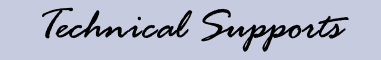
Useful links / links to factories.
Pre-requisite:
AGP video card must be fully inserted into the slot
to be reliably functioning in your system. If you can see any part
of the AGP card's connector's metal outside of slot, it may not be fully
inserted.
Issue:
When installing an AGP video card in Windows 95,
you recieve
an error stating that the display adapter is not
configured correctly.
Explanation:
This problem occurs with AGP video cards in Windows
95
becasue the operating system does not have the proper
support
installed to allow it to use the AGP card.
Solution:
To correctly install an AGP video card in Windows
95, you will need to enable your USB
ports in CMOS and to make sure the following items
are installed:
1. Windows 98 or Windows 95 OSR/2 with USB Support
(or Windows 95 OSR/2.5)
The USBSUPP.EXE update from Microsoft (found on
your OSR/2.1 or OSR/2.5 CD)
2. The latest Direct X 5.0 or 5.2 Drivers (found
at The Microsoft Direct X Web Site)
You MUST install the USBSUPP.EXE file and Direct
X 5 or later in
order to make your card functional. If you have
an older version
of Windows 95 that does not have USB Support, then
you will
need to obtain a newer version of the operating
system.
Items Affected:
This bulletin reflects issues with ALL AGP graphics
cards.

If your problem is not listed in this articles, you could use our local
search engine to see if the information that you are looking for is
located somewhere in the web site.
|