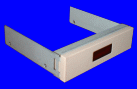 
|
|
|
| IR Drive Complete Retail Package | IR Drive Sub-Assembly |
Standard IR Cable
OEM and Infrared Module Kit only version:
|

|

The standard IR cable complies with the industry de facto pin-out.
This pin-out assignment originally appeared in Intel's Pentium motherboard.
Please check the table below to see if your motherboard's IR connector
has the same pin-out:
|
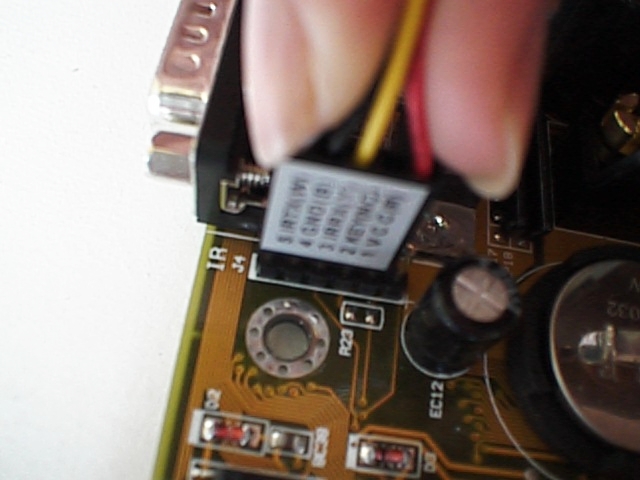 |
| PIN |
NAME |
WIRE COLOR |
DESCRIPTION |
| 1 |
VCC |
Red |
+5v, power |
| 2 |
KEY |
|
No connect |
| 3 |
IRRX* |
Yellow |
IR data receive |
| 4 |
GND |
Black |
System GND |
| 5 |
IRTX |
White |
IR data transmit |
*Some motherboard's IrDA connectors have 2 RX pins, RXL & RXH. If this
is the case, connect to RXL. |
If your motherboard has a IR connector that does not match with the
standard pin-out assignment, you have the following 3 options:
-
Order the Individually-pinned IR Cable ( The Infrared Drive's retail version comes standard with this cable ).
-
Order the 4Mb FIR (Fast Infrared) Cable, If your motherboard provides support for 4 Mbps FIR (Fast Infrared).
-
You may simply pull out the pins from the IR cable
connector and re-arrange the pin-out yourself to match with your motherboard's
pin-out.
To match your motherboard's pin-out assignments, connector can be "modified". Wires can be pulled out from the connector, by lifting the plastic stopper with a blade (see here). The wires are then re-arranged and inserted back into the connector to meet your board's requirement.
Be sure to handle it with care, and do not break the plastic stopper.
|
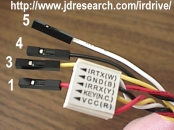
Individually-pinned IR Cable

4Mb FIR Cable
|
Copyright © 2003 J.D.Research, Inc All rights reserved. Last Update : 6/9/2003
|