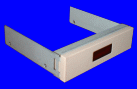 
|
|
|
Hardware Installation Continued...
-
Remove the drive bay cover plate where you plan to install the Infrared
Drive by pushing or popping the cover plate out.
-
Carefully run the Individually-pinned IR Cable inside the PC. Make sure to avoid any
fans or sharp metal edges. You should pull the cable through the open bay
so it is outside the PC.
-
Attach the other end of the Individually-pinned IR Cable to the connector on the Infrared Drive.
This connector is "keyed"; therefore, there is only one way to connect
it.

-
Slide the Infrared Drive assembly into the mounting bracket on the open
bay and carefully align the front panel of the Infrared Drive with the
front panel of the PC.

-
Using the four supplied mounting screws, attach the Infrared Drive to the
mounting rack on both sides. Before tightening the unit, re-align the front
(outside) edge of Infrared Drive panel with the front panel of the PC,
and once aligned, tighten all four screws.
-
Replace the PC case (make sure it does not crimp or damage any cables in
the process).







Copyright © 2003 J.D.Research, Inc All rights reserved. Last Update : 3/26/2003
|



